Pinterest is a crazy powerful tool every person with an online presence should be using to drive traffic to their site, increase sales, and reach more people. Check out this article on 7 tips to grow your blog using Pinterest.
I’ve been on Pinterest since the beginning back when you had to know someone who knew someone to get you a special invite to the platform. In college, freshly married, and starting boards for everything from cute baby pictures to funny quotes and healthy, quick dinner recipes to make my new husband. It was just something fun to do and not something I ever imagined would be something that would be the number one traffic driver to my site.
Fast forward four years, as an independent contractor for Simple Pin Media—a top Pinterest management company—I learned to be very strategic about my pinning and using the platform to grow my business (and others Pinterest accounts). It’s all a game. How can you get your pins in front of more people? How can you design the most eye-catching pins in a sea of pins?
Later, as the Strategic Analyst for Simple Pin Media, I learned to really dig into what’s working and what wasn’t working with people’s Pinterest accounts. How can someone improve what they’re already doing? How can you use Pinterest to improve your business? I’ve finally put some of my best tips here so you can grow your blog with Pinterest too. There isn’t a secret hack. There aren’t tricks people are hiding up their sleeves.

Just here for the down and dirty tips? Here they are...
1 Pin Consistently & Frequently
2 Utilize the Pinterest Guided Search
3 Automate Your Pinterest Marketing
4 Optimize Your Pin Descriptions
5 Run Promoted Pins
6 share fresh, Eye-Catching Pinnable Images often
7 Use Tailwind Tribes
This post contains affiliate links, meaning that if you choose to click through and make a purchase, I will receive a small commission at no cost to you. I was also compensated to create this post by Tailwind though all opinions are my own.
Now, let's dig into each one of those tips in detail.
1 Pin Consistently & Frequently
Beyond the essentials like having a business account and using rich pins, the best thing to do to grow your blog using Pinterest is pinning consistently and frequently.
As of March 2020, the recommendation is to pin 15-25 pins a day to a combination of personal and group boards. Consistently pinning shows Pinterest you are active and relevant.
2 Utilize the Pinterest Guided Search
When you search on Pinterest, a little bar pops up below the navigation bar with words in colored boxes. That is called the guided search. Pinterest is literally telling you what people are searching for regarding that topic. It's like Pinterest SEO.
When writing your pin descriptions, board titles, or even your actual article, use the guided search to find out what related keywords you should include. This will make sure someone looking for an article about your topic will end up on your topic.
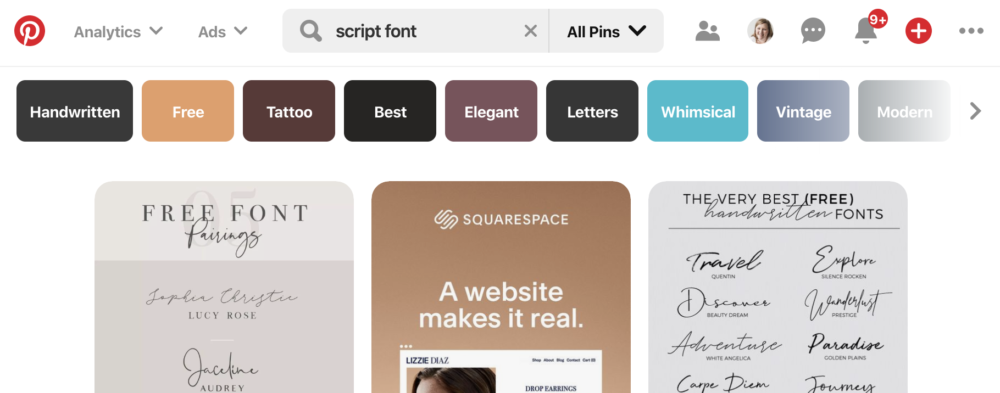
3 Automate Your Pinterest Marketing
Now, this is a big one that can really impact if Pinterest is working for you or against you. Remember how you want to be pinning consistently and frequently? (Refer back to #1 if you don't know what I'm talking about.)
When's the last time that you pinned with your business in mind daily without ever missing a day? We all forget, get busy, or have other pressing matters. If pinning consistently is so important, how can we make sure we're doing it?
Well, that's when automation comes into play. Tailwind is hands down the best and only tool I recommend when it comes to Pinterest automation. Tailwind allows you to schedule out pins and set up automation using SmartLoop. It's been a game-changer in my business and allows me to take time off of Pinterest while still maintaining a presence on the platform.
Tailwind recently launched SmartGuide that recommends best practices and helps make sure that you're sticking to the Pinterest recommendations. SmartGuide is really helpful to know what you're doing isn't likely to get you marked as spam. Learn more about SmartGuide here.
Curious how automation works? Listen to this episode of the Simple Pin Podcast I was guest on all about automating Pinterest marketing. Note that the course we refer to is no longer offered, however, the features are still available. LISTEN HERE
Want help getting your Tailwind SmartLoop setup? Check out the Pinterest services I provide here.
4 Optimize Your Pin Descriptions
If you implement just one thing from this list, have it be this one. SEO your pin descriptions. Make sure every pin description is keyword-rich and includes the actual phrases people are searching for. Refer back to #2 on this list to find out more about the guided search.
When possible, change up your pin descriptions to be relevant to the image you’re sharing and vary the sentences so every pin description leading to one URL isn’t all the same. Think of what words or phrases someone would be searching to end up on your post, recipe, tutorial, or article and include those things in your description.
5 Run Promoted Pins
Put some money behind your pins. Unlike other platforms, promoting one of your pins will have long-term positive effects. A promoted pin doesn't just die once the promotion stops. It's proven that they still see an increase in traffic after the promotion. Hear some tips on promoting pins when I was on the Simple Pin Podcast discussing promoted pin campaigns and recommendations. LISTEN HERE
Even just throwing a couple bucks a day at a pin for a week could be valuable. Watch the analytics and test out your keywords and audience to see what's working.
6 Share Fresh, Eye-Catching Pinnable Images Often
We know Pinterest is a visual search platform, but how much priority are you putting on making eye-catching images? Pinterest recently teamed up with Tailwind—my favorite Pinterest scheduler—to share some updates to Pinterest. The biggest takeaway is how important fresh, high-quality content is.
What is fresh content?
Fresh content is classified by Pinterest as a new image that hasn't been shared to Pinterest before.
This means not just a new text overlay or different colors. You can make fresh content by cropping the image in a new way, adding new content, sharing a never before seen image of the same project, or creating brand new pins. Pinterest says the algorithm loves new pins and so do the users.
Overwhelmed with the idea of creating new pins? Make gorgeous pinnable images in minutes using these templates I created just for you! CHECK OUT THE TEMPLATES HERE
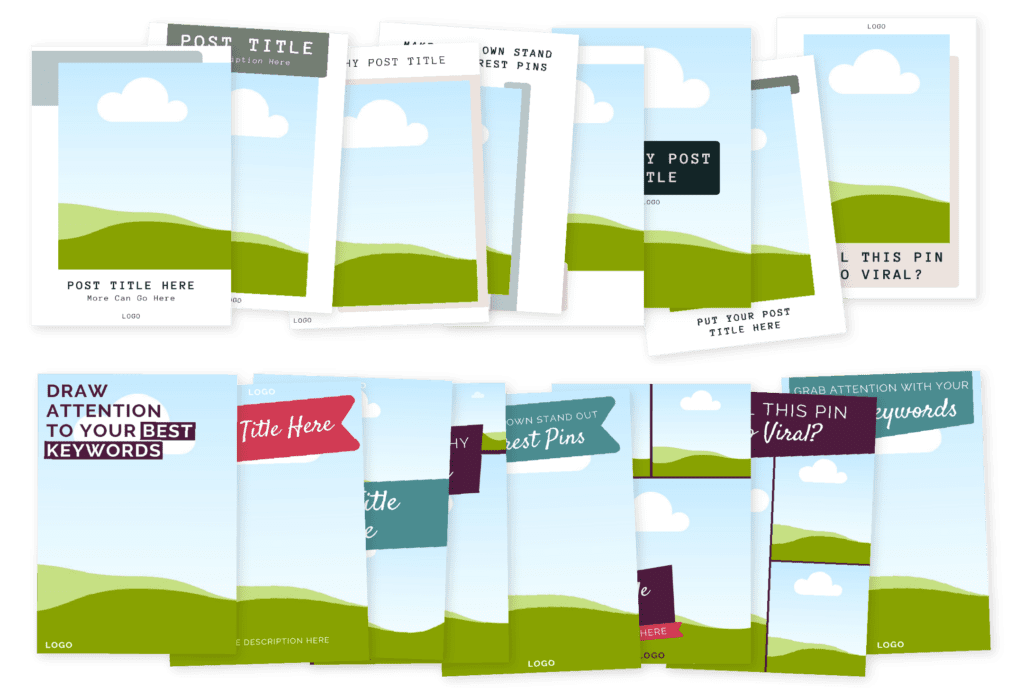
Sharing fresh content shouldn't be overwhelming. It should be exciting to give the pinners what they want. We don't want the platform to always look the same with the same pins circulating over and over again because that gets boring and redundant. I love the example Tailwind shows in this article on how to create fresh content using the same project if you're looking for ideas.
Just a few tips and reminders when creating new pins:
- Vertical images do best
- No faces — you can include partial faces, but try to avoid including the whole face so the user can have an easier time picturing the person as themselves or someone they know
- Test a text overlay and different wordings
- Include reds and other warm colors
7 Use Tailwind Tribes
If you use Tailwind, make sure you’re using Tribes to get your content in front of more people and a new audience.
Want to try out Tailwind? I recommend every client use it. Sign up for a free trial below.

Get your first 100 pins free
In short, Pinterest is such a valuable place for every marketer to be, but you need to be strategic about it.
Stay up to date and get notified of any big changes by signing up for my email list and becoming an insider. You'll also get access to the must-have apps every entrepreneur needs in their creative toolbox for working on-the-go.

